Get Maximum Value from Sparx EA
With eaDocX's EA Extras
eaDocX extracts as much value out of your EA model as possible, by including linked documents, manual cross references and EA discussions in your documents.
Linked Documents
eaDocX can include the content of EA Linked Documents into your Word documents, just by adding the ‘LinkedDocument’ attribute into your elements. This makes it easy to include work you’ve already done into your documents – no rework or cut & paste required. eaDocX does all the work for you.
It's obvious which content has come from a Linked Document
When eaDocX adds the contents of a Linked Document (LD) to a document, it doesn’t look inside the linked document. So, whatever is in the LD goes straight into Word.
Instead of using the Word paragraph or table styles from your document, eaDocX respects the formatting, headings and numbering it finds in the LD, so these are retained for just that content.
A Linked Document is some Rich Text Format (RTF) text which can be attached to almost any EA element. It’s a good way to include small documents into your EA model without needing to copy & paste all the text into the ‘Notes’ area of an element. It also allows you add text with more complex formatting, such as tables, which can’t otherwise be saved in EA.
Manual Cross References
Sometimes an item in your EA model points to another one, from the text of the description field. This is a more informal style of link than creating a relationship between the items, created using the ‘link’ in the EA ‘notes’ editor
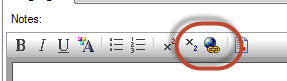
When you create a document including elements with these types of links, eaDocX will automatically create a hyperlink to the referenced item, provided that item is also included elsewhere in the document.
This could be to any of a Package, Element, Diagram, Operation or Attribute.
EA Discussions
Enterprise Architect includes a built-in messaging feature which allows discussions related to individual EA elements. These comments and replies can be included in your eaDocX documents. Just select them from the attributes list when you are tailoring how your elements print.
Create a Quick document from some elements which have comments and explore the possibilities…
More features like this
Did you know, we also offer Sparx EA training and consultancy?
We offer a variety of mentoring and consultancy options, as well as structured training and workshops, to support you with the skills you need to use Sparx EA efficiently in your business. Our goal is to bring clarity to your modelling, share solutions and equip you with insights, so that you can use the software more effectively. We already work with clients, both small and large and across many different industries, including the likes of Vodafone and KPMG.
Learn More