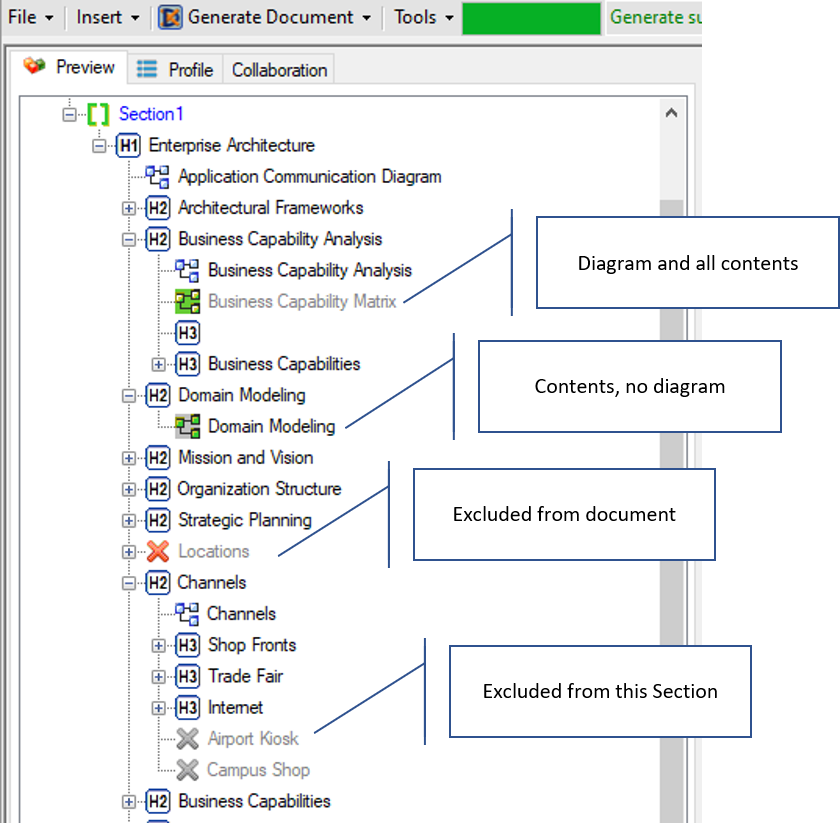Easily Show and Hide Sparx EA Content
With eaDocX
Simple ways to control exactly what goes into your document
Do you need to include a subset of package data into a document? eaDocX lets you choose how to approach the document definition
- The first way is to change your model structure, to put all the required ingredients into a single package and then include just that package in your document. If you are sharing your model, your fellow modelers may not thank you for doing this. And if you need to create other documents, then you will need to restructure your model again to suit each new document. This is clearly not a wise or sustainable approach!
- The second approach is to include elements, diagrams, and low-level packages, one at a time, as individual document sections. This technique is best suited to documents that need to draw content from a range of different EA sources. Where all the content is coming from the EA package structure, it can be time-consuming and may result in things being missed out.
eaDocX provides a third, much simpler way
This is to include a high-level package into your document, and then just hide or exclude the parts you don’t need.
There are several ways to do this. You can exclude:
- A child package. This will exclude all the elements below it, including all other packages and their contents.
- A diagram – this means it won’t appear in this document but may appear in others. More about printing diagrams
- An element. This will also exclude any child elements or diagrams.
- All instances of an EA element type, or specific stereotypes
These options make it easy to choose and control exactly what your documents contain, without the need to alter your EA model structure.
Note that you can also flag a diagram in EA to NEVER print in any document. eaDocX respects this setting, so use with caution, as it will overwrite any preferences you set in eaDocX.
More features like this
Did you know, we also offer Sparx EA training and consultancy?
We offer a variety of mentoring and consultancy options, as well as structured training and workshops, to support you with the skills you need to use Sparx EA efficiently in your business. Our goal is to bring clarity to your modelling, share solutions and equip you with insights, so that you can use the software more effectively. We already work with clients, both small and large and across many different industries, including the likes of Vodafone and KPMG.
Learn More